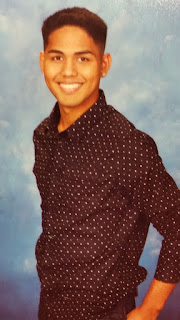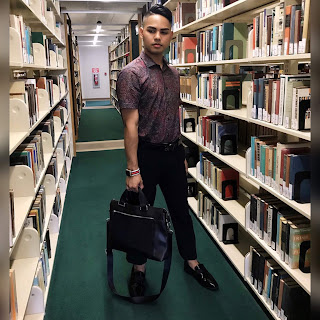Teaching with Technology
 |
| Moodle |
Moodle is an online hybrid that allows educators to create lesson plans, upload class assignments/syllabus, and schedule future events. It severs as an open-source where students and educators can download digital documents from their electronic devices. Also, teachers can also create deadlines for exams and assignments.
Rating: 5 out of 5
Pros: As a student, moodle gives me the opportunity to review grades, interact with my professors/classmates, and register for class courses upon the moodle key given by the professor. In addition, Moodle is "FREE" for register students attending the University of Guam.
Cons: I found Moodle difficult to navigate. For example, when I submit an assignment for my ED110 class. I wasn't aware to enter submit again for one last confirmation.
One feature of Google apps is that it is an extensive search engine. It also contains advanced search preferences as well. You can use the map feature to share location with family or friends. Along with Translate words and phrases in numerous languages with Google Translate. Google apps allow users to use sources like Gmail to send emails, create surveys or worksheets on forums, and create presentations with Google Slides.
Rating: 5 out of 5
 |
| Google Apps |
Rating: 5 out of 5
Pros: As a student, I found this tool easy to use because it automatically saves my work as a draft on Google docs, slides, and sheets. You can use extensive apps for free without having to pay a fee. Lets me share/edit documents to my friends online. If you like to explore more Google apps. https://about.google/intl/en/products/
Cons: You can't use more than one account at a time.
Livebinders is a useful tool that you share information by which inserting a URL. Teachers can use this resource to organize neatly and collect relative research. It replaces a real-life binder to the web software that allows users to share with their peers. It simply bookmarks websites that you feel are appropriate for an individual educator. Here is an example of my Livebinder
Cons: You can't use more than one account at a time.
: |
| LiveBinders |
Livebinders is a useful tool that you share information by which inserting a URL. Teachers can use this resource to organize neatly and collect relative research. It replaces a real-life binder to the web software that allows users to share with their peers. It simply bookmarks websites that you feel are appropriate for an individual educator. Here is an example of my Livebinder
Rating: 4 out of 5
Pros: As a student, LiveBinders gives me options to provide links for my students to go and view the work from websites I just bookmark. It lets me organize my information into shelves and binders for people to have easy access.
Cons: Having many sub-tabs can be distracting for a person who is viewing your Livebinder. My suggestion is to keep it to a minimum.
 |
| Google Chrome |
Ratings: 4 out of 5
Pros: As a student, I never used Google Chrome before, but using my nine hours of browsing through this wonderful tool I would say "Its really helpful." One thing that I found great about it is fast, easy, and simple to use.
 |
| Prezi |
Prezi is an application to create fun and creative presentations. This application gives you the opportunity to apply your thoughts, ideas, and graphic media onto a large canvas. Prezi is a tool that can be used as an alternative traditions slide making programs such as Powerpoints.
Ratings: 4 out of 5
Pros: As a student, I found using Prezi as a way of capturing my audience's attention. This tool serves to present your project with creativity. Here is an example of my Prezi project .https://prezi.com/m/lroflwetqyni/cash-out/
Cons: You are only limited to some templates. If you like using Prezi often then you have to pay a membership fee.
 |
| Weebly |
Weebly is a website builder for small businesses. You can create portfolios, business sites, blogs, and online stores. Users can choose from cool customizable templates to build an attractive eye-catching website. Weebly provides a guide on how to use for beginners and provides an option menu if you have any questions about your Weebly.
Rating: 3 out of 5
Pros: As a student, It is a customizable website that you can choose from templates. I prefer is mainly for business majors who want to start their online store.
Cons: Drag and drop customization is limited, I find Weebly frustrating to use because it's my first time using this tool.
 |
Twitter is another form of a blogging tool. Users are only allowed to type up to 140 characters for each tweet. Tweets can include pictures, short 45 secs videos, and attach website links. You can also retweet someone's tweet which means that it can be shared on your wall. Followers that you followed can also see what you post if they consider putting you on their favorite notification. Twitter has become increasingly popular with teenage students and young adults. I feel that this technology tool is one of the best to connect with modern people nowadays.
Ratings: 5 out of 5
Pros: As a student, twitter lets me reach new audiences such as tweeting and retweeting posts, It expresses me as a person of who I am, and keep up-to-date with the latest news/developments. Twitter gives each user an opportunity to upload a profile picture and cover photo.
Cons: One thing about Twitter, It can be used for Cyberbullying. I wished they worked on uploading at least 5 min videos instead of 45 seconds.
 |
| Quizlet |
Quizlet is a free website that provides learning tools for students to use to study. Teachers and students can create study guides to help memorize for upcoming tests. Quizlet lets others share what they create and allow others to connect as well. It also lets you add images to build knowledge and easy memorization to the mind.
Ratings: 5 out of 5
Pros: As a student, Quizlet enhances audio to read aloud each flashcard back to you, lets you add images, and helps keep track of what you answer correct/incorrect. Here is an example of a Quizlet https://quizlet.com/32982899/world-history-flash-cards/
Cons: Students can get distracted by the side ads showing up on Quizlet. It can use a form of cheating on a test while using Quizlet. Quizlet can be false information if posted public.